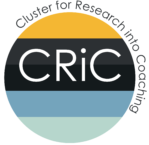How to Purchase Without Creating a PayPal Account
We use the PayPal platform to process orders but the creation of a PayPal account is not required to complete a purchase.
Please follow the step-by-step guide below to purchase without creating a PayPal account:
Step 1: Add to Basket
- Select your desired color and quantity.
- Click ‘Add to basket’.
Step 2: View Basket
- If you would like to add more items to your order, you can do so at this point.
- If not, click ‘View basket’.
Step 3: Review Order
- The screen will show an order summary and an opportunity to make any changes.
- If you alter the order, remember to click ‘Update basket’.
- Click ‘Proceed to checkout’.
Step 4: Enter Billing Details
- Fill out your billing details.
- Once all details are filled out, click ‘Proceed to PayPal’.
Step 5: Pay by Debit or Credit Card (via PayPal)
- Press PayPal button
- You will be directed to a PayPal webpage asking you to log in.
- Ignore this section and click the white button below labeled ‘Pay by Debit or Credit Card’.
- This starts the process of checking out as a guest. Enter your email and click ‘Continue to Payment’.
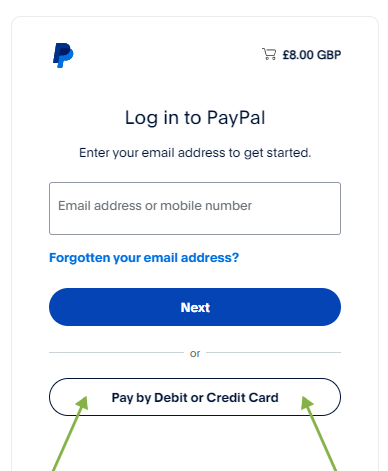
Step 5.2 – Pay by Debit or Credit Card button
Step 6: Complete Payment
- Fill in your payment details.
- Ensure the option ‘Save information & create your PayPal account’ is unticked. This will prevent the creation of a PayPal account after your purchase.
- Click ‘Pay now as guest’.
Completion
Your order is now complete, and you will be directed back to the CRiC website with your confirmation.